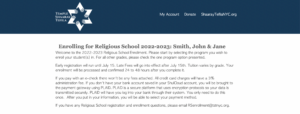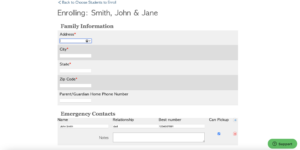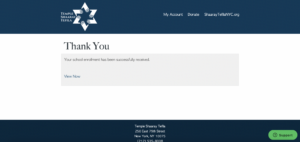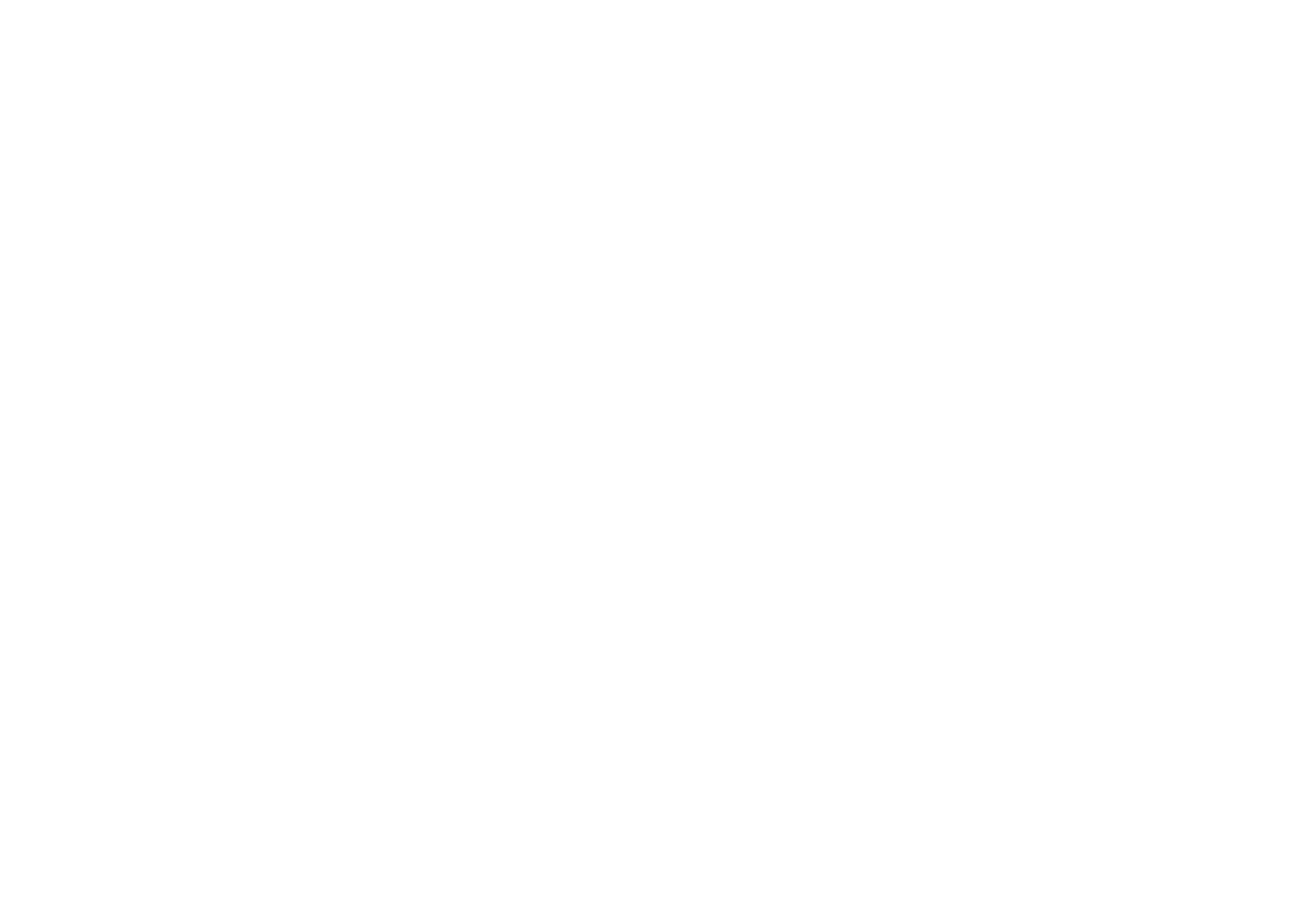The registration process for Religious School 2023-2024 will begin on Monday, May 1.
Before you begin, here are some registration and ShulCloud tips:
- If you have registered in the past, previous information will auto-populate. Remember to double check that it is still accurate!
- We recommend doing this on a computer, not a phone.
- We recommend being prepared to complete the entire registration at once.
- Please note that all text boxes with a red asterisk* are required. If they do not apply to your child, enter “None”.
- Please note that you will register by program, not by child. If you are registering multiple children in the same age group (PreK-6th Grade, 7th-8th Grade, or Pathways), be prepared to complete their registration at the same time.
How to Register:
- Make sure you are logged in to ShulCloud (in the top right corner of the page).
Please email at rsenrollment@tstnyc.org if you don’t have an active ShulCloud account. - Once you are logged in, go to the bottom of your member log-in page to “Religious School Enrollment” and click on the panel.
- Follow the screenshots below to successfully enroll your child or children into Religious School.
- You will receive a confirmation email once the enrollment process has been received.
- Your enrollment will be confirmed within 24-48 hours but you will be billed immediately when you submit your registration. If you do not want to be billed immediately and need a payment plan setup, please contact Jillian Moore before registering.